Simple Prefilter results
Once you have completed your Prefilter, you can click Apply or OK to display the results. This is an example – note that at the base of the resulting spreadsheet, it displays the filter you created:
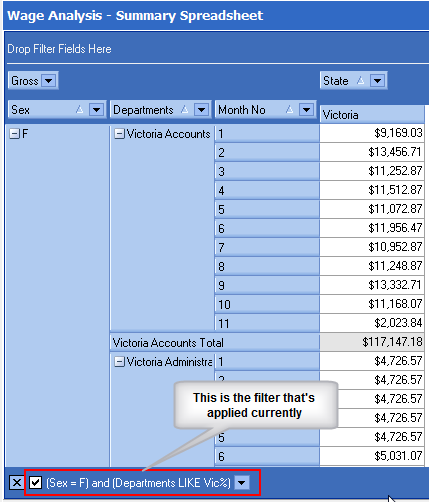
To remove the filter (so all the data is displayed) remove the tick from the check box. Tick the box again to reapply the filter. To delete the filter completely, click  on the left of the Prefilter bar.
on the left of the Prefilter bar.
